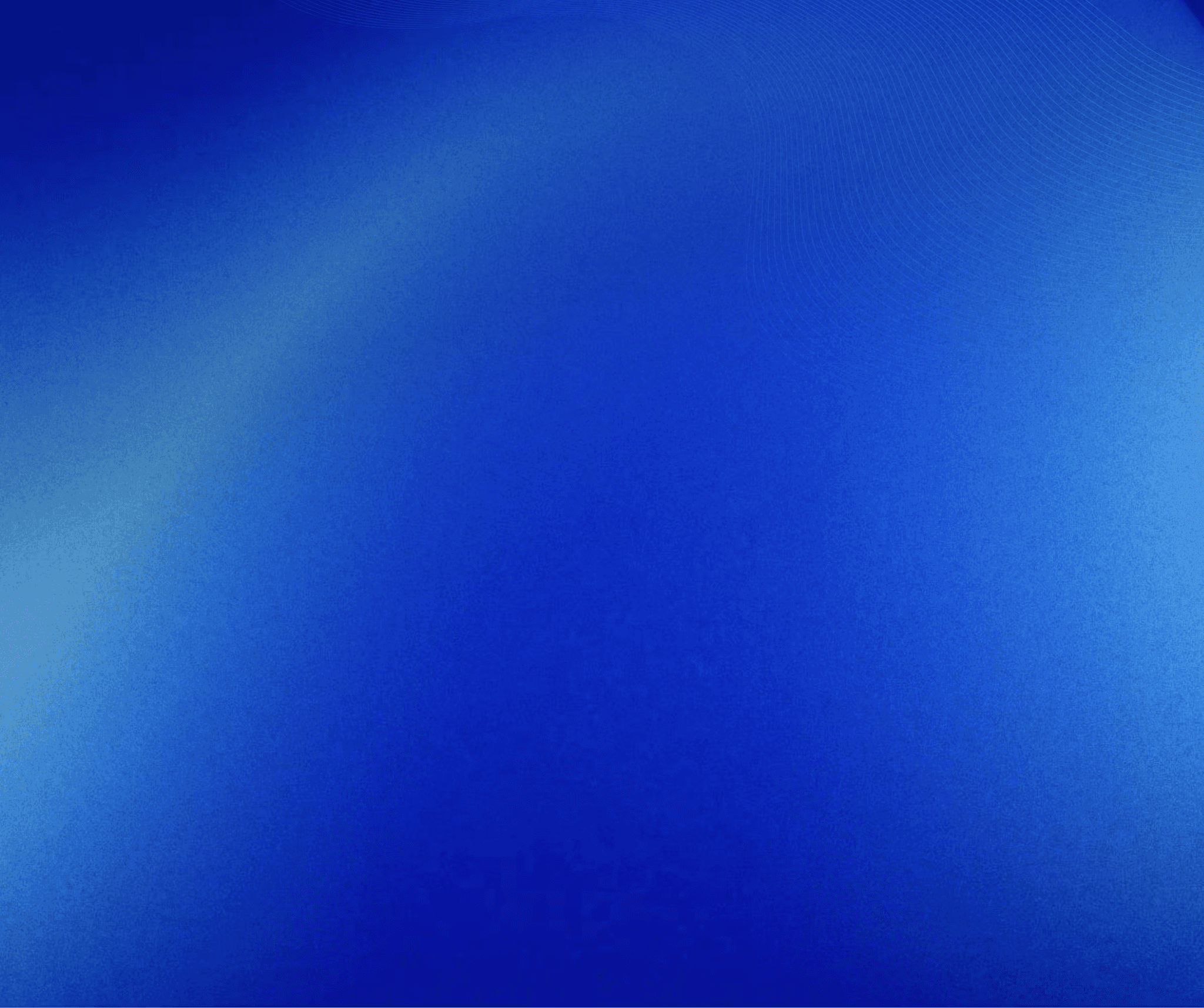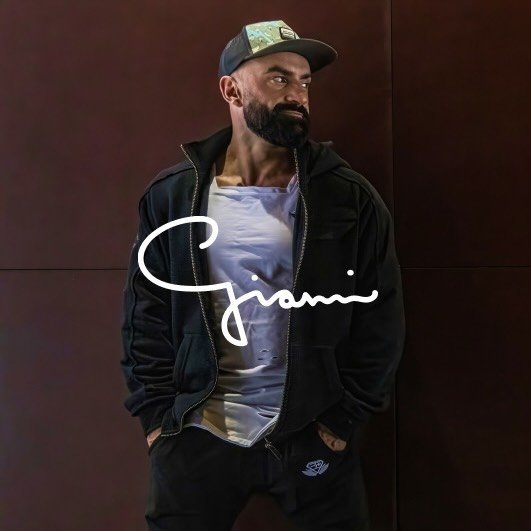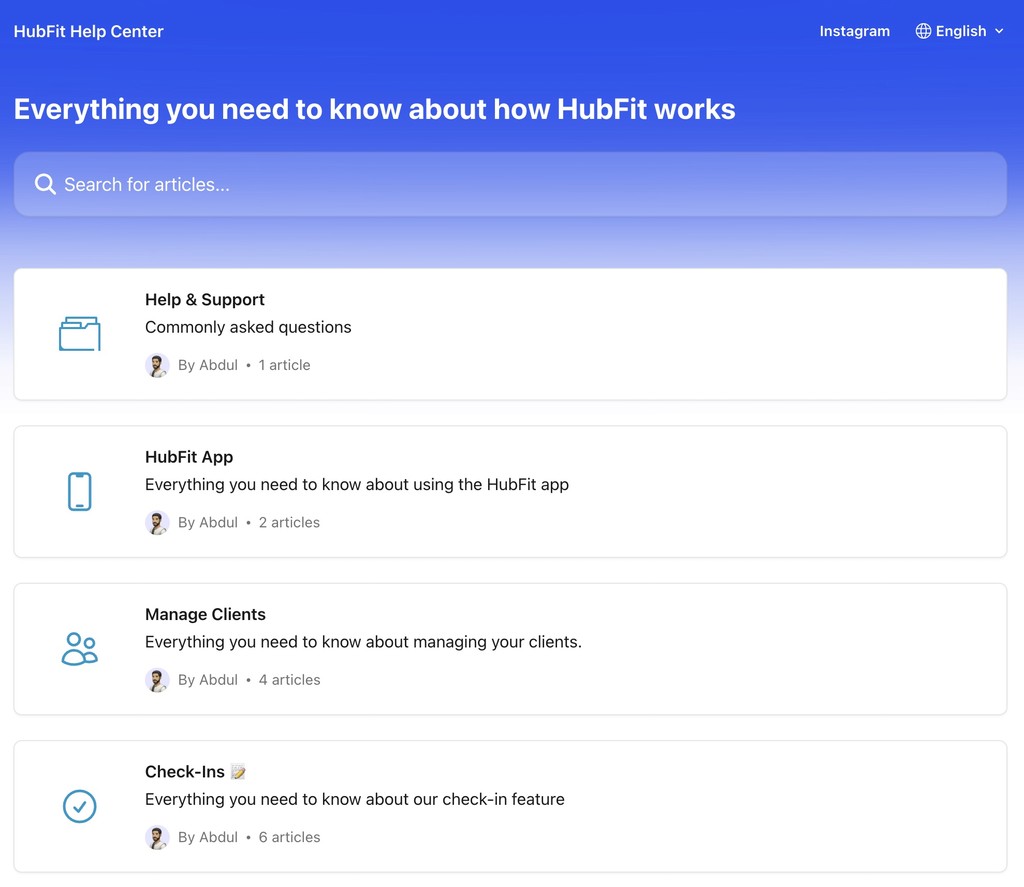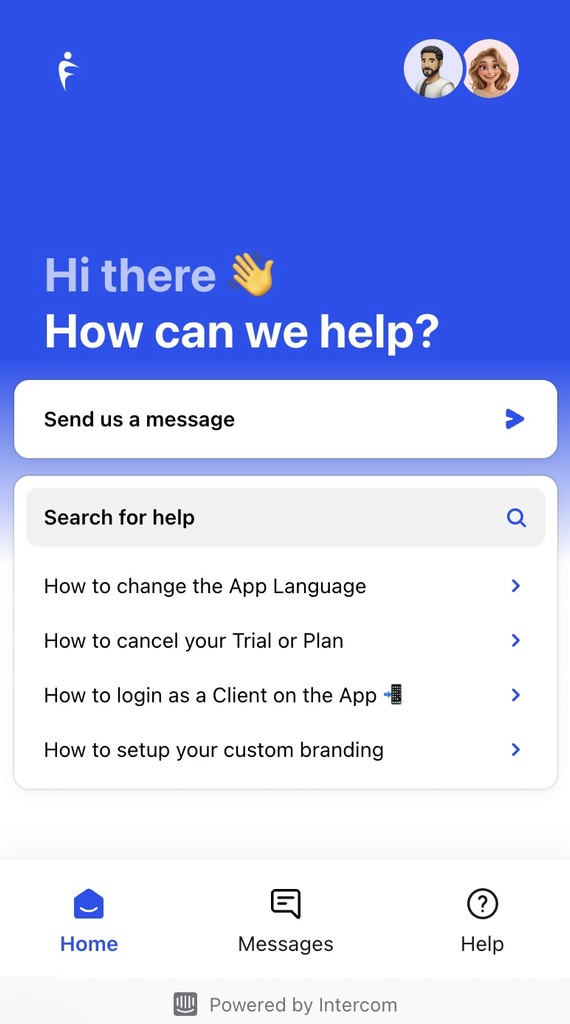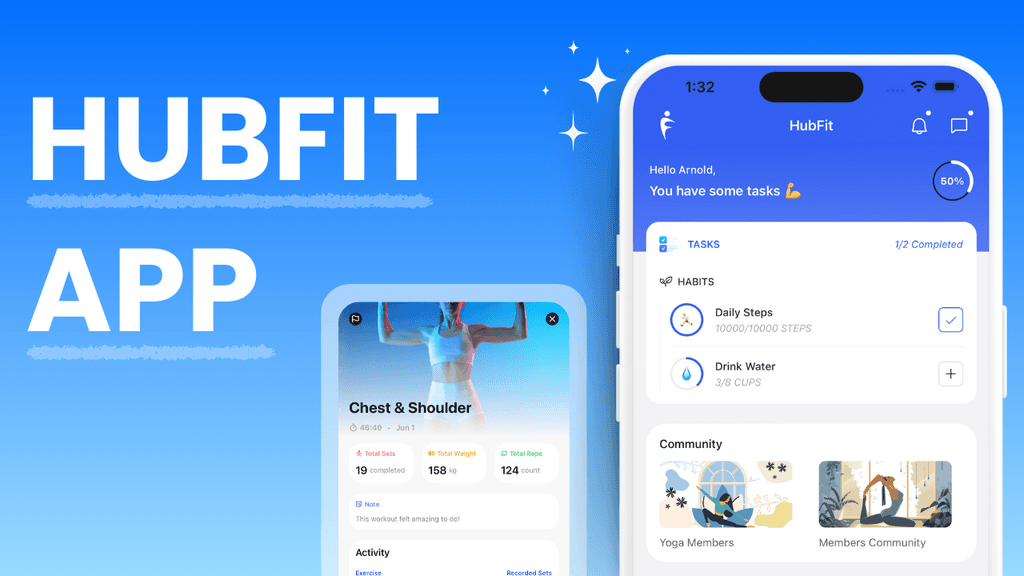Design and build a sequence of automated events to deliver 3/6/9 month programs in advance. Send automated emails, messages, notes, in-app notifications and much more!
Use up to 6 premium automation events to build advanced workflows.
Schedule events to trigger on an exact date and time to drip-feed content your way.
Multi-Layout
Easily switch between weekly and monthly views while building your sequences.
Autoflow Library
Save time by creating Autoflow templates that can be re-used and edited any time to continue building.
Create once, use endlessly
Multiple automation events
Build & save multiple Autoflows
Drip-Feed Sequences
Design and build advanced Autoflow sequences to drip-feed entire programs using multiple automation options.
Schedule events for specific dates and times
Stack and trigger multiple events in a single day
Build using a visual timeline in weekly or monthly mode
Import Autoflows
Easily import your saved Autoflows to existing clients and seamlessly add them to your Onboarding Flows too.
Schedule flow start date on import
Import multiple flows at once
Add Autoflows to your Onboarding Flows
Drip Feed Programs
Schedule the timing for importing workout programs into a client's training section.
Drip Feed Resources
Drip-feed educational resources directly from your vault.
Send In-App Notification
Send custom in-app notifications to your clients, enabling you to send out reminders or tasks.
Schedule Automated Messages
Schedule in-app automated messages to your clients based on time and date.
Schedule Client Notes
Schedule client notes to be directly added to the client's profile, enabling you to include reminders and tasks."
Autoflow Overview
Watch our quick Autoflow overview feature to see how it works and learn how to set it up effortlessly.